If you want to skip to the relevant part about how TB4/USB4.1 on the Z13 works with Thunderbolt 3, skip down to “Moment of Truth”
Background
One of the main things I looked for in a laptop, and why I’ve hung onto my old XPS 13 for so many years now, is Thunderbolt compatibility. Having multiple computers, the luxury of just swapping a cable over to another computer and going on with the same monitors and peripherals is amazing.
For my needs, I got myself a cheap second-hand HP Thunderbolt 3 dock a couple of years back, and while it might not have all the latest functionality it worked well with all brands of computer; Lenovo, Dell, HP and others. If I was going to get a new laptop, it was important that it also works with this dock.
I switched my main computer (server, virtualization host, virtualized desktop PC) to AMD a few years back, and since then I’ve been wanting to to the same for my laptop. The 5000-series Ryzen that was available at the time, or any AMD-based laptop really, didn’t have any options available for Thunderbolt. That is, until the 6000-series Ryzen with USB4.1 support was announced.
USB 4.1 was supposedly backwards compatible with earlier USB versions AND Thunderbolt 3 and 4, and I was instantly convinced that I was going to wait for one of those laptopts. The first two candidates that came out were the Lenovo Z13 and Asus Zenbook S OLED, having had Lenovo before and the Asus having a few drawbacks compared to it, that is what I went for.
The Lenovo Z13
I received it just yesterday, I chose to wait for a few reviews to become available, and apart from a few Windows installation hiccups (Lenovo Z13 BSOD – DPC_WATCHDOG_VIOLATION) everything worked really well.
But, the big question remained. Would the laptop accept my old trusty Thunderbolt dock into its arms, allowing access to it’s inner circuits and sharing with it all its data for eternity?
Moment of Truth
As soon as I plugged the laptop into the dock, the displays sprang to life. Knowing this wasn’t really an indication that everything would just work, I was cautiously optimistic but still really excited that the first step was a success.
Then came another bluescreen, and it all went away again.
But then, after disconnecting my USB3-hub from the dock and restarting the laptop, it was all stable. No reboots, no crashes, it worked. The only remaining thing was to solve the USB3-issues, but this turned out to be an easy fix – Download the ASMedia eXtensible Host Controller (xhci) Driver from the HP Support website and install it.
And then, everything just worked. Displays, peripherals, even USB3.1/USB-C DP Alt Mode passthrough to my Lenovo M14t display.
…
For about 30 minutes before the computer next to me tried to go into sleep mode, it did not like that at all. But after having tried to push it over the edge by going to sleep, restarting, powering off and starting again, this wasn’t something I could replicate. It might be safest to assume there are going to be some hiccups and issues in the first couple of months until it’s all ironed out.
Conclusion
Knowing that other docks might not go as smoothly (*cough* Dell) it seems that the new Ryzen 6000 series, and the Lenovo Z13 along with it is the first real viable alternative to an Intel laptop with Thunderbolt 3. There might still be some issues, most likely they’ll be fixed during the next few months as more and more people get their hands on one of these computers, but for now it seems to be stable enough for me to do most of my work with it.
Will Intels position on the business market be forever diminished, resulting in years of struggling before finally going under?
Probably not.
Will it make a (possibly small) group of enthusiasts really happy?
Probably.
Will most people have to wait until the price tag drops below ~$3000 because they don’t have a job where such a machine is required and therefor provided for them?
Most likely.